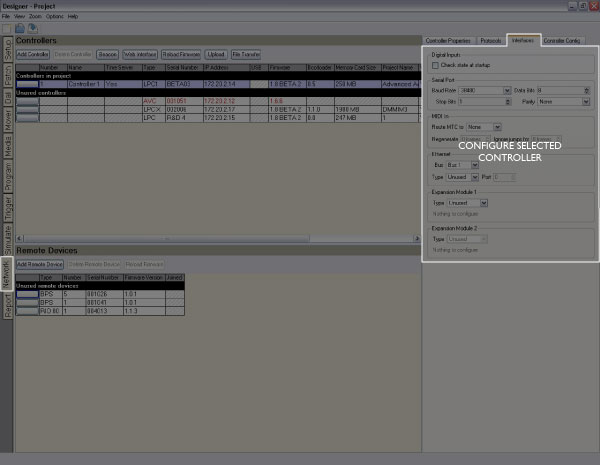
Choose the Interfaces tab to configure the input/output interfaces for a Controller
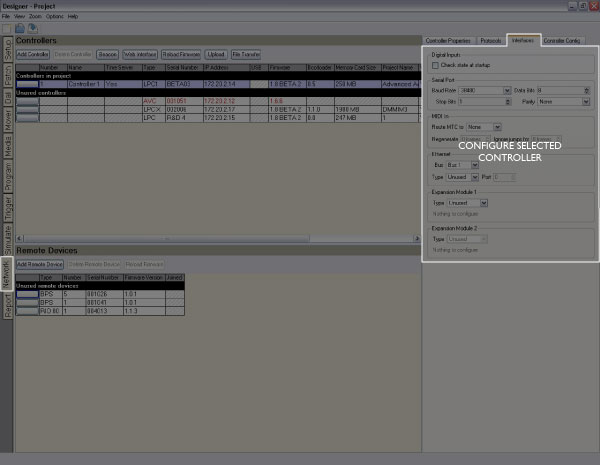
IMPORTANT: Changes made to a Controller's interfaces will only take effect after an upload.
Check the "Configure EXT" box if you want to see EXT interfacing options for a TPC.
Check the "Check State At Startup" box if you want the inputs to be read and acted upon in triggers at startup.
The inputs of the revised LPC and EXT can be individually configured as either Contact Closure, Digital or Analog with the latter two modes allowing for the threshold or range to be selected. The maximum voltage range is 0-24V and the smallest measurable change is 0.25V.
Use these fields to configure the Controller's integrated RS232 or RS232/485 serial port(s) specifying the baud rate, the number of data and stop bits as well as any parity bits used to match the settings of the connected device.
Note that the Controllers do not use a specific serial protocol but instead can generate or match any serial string by setting up the appropriate triggers. That being said, the serial port on the revised LPC 1/2/4 hardware
The LPC's MIDI Input can read MIDI Timecode (MTC) allowing a presentation to be synchronised with audio-visual or show control equipment. The configuration options are:
MIDI messages other then MTC, for example MIDI Notes or MIDI Show Control (MSC), require no configuration and these protocols can be used simply by setting up the appropriate triggers.
The Controller's Ethernet port can send and receive Ethernet messages allowing a presentation to be synchronised with Building Management Systems (BMS) or show control equipment. The configuration options are:
When 'TCP' is selected the controller will only send messages after the client has already opened a TCP connection. With 'TCP Client' selected the controller will not receive messages on the bus until the first time the controller tries to send a message, at which point a connection will be made. Once this connection has been made messages sent to the controller will be accepted.
Note that the Controllers do not use a specific Ethernet protocol but instead can generate or match any Ethernet string by setting up the appropriate triggers.
The LPC X has an integrated DMX Input port but it also supports DMX Input via Art-Net II or sACN. Select either DMX for the integrated port or Art-Net II or sACN and a Universe number for eDMX reception. Note that the Controller only listens for Art-Net on its Protocol port.
The TPC
The EXT has a DALI bus interface. This can be used to control DALI ballasts via timeline programming and to receive DALI commands for use in DALI Input triggers.
A variety of Expansion Modules are available to augment the original LPC 1 & 2 hardware, though these are being discontinued. Their functionality is being replaced by the enhanced connectivity of the revised LPC and new Remote Devices. For further information, please contact support.
Up to two Expansion Modules may be connected to each LPC in a project. Please refer to the documentation supplied with the modules for hardware details and installation instructions.
IMPORTANT: Changes made to an Expansion Module's configuration will only take effect after an upload.
Options vary according to the module type, Designer v1.12 supports the following:
The TPC
For the original LPC 1 & 2 hardware, the DMX Input Expansion Module allows one or more Controllers to be controlled by any USITT DMX512 compatible system. There are no configuration options.
In both cases, see advanced triggers and conditions for usage.
The RS485 Expansion Module allows one or more Controllers to receive or transmit RS485 serial command strings to facilitate interfacing to show control and user interface devices. The configuration options are:
See advanced triggers and conditions for usage.
The LTC Expansion Module reads all Linear Timecode (LTC) formats allowing a presentation to be synchronised with audio-visual or show control equipment. The configuration options are:
The Timecode Viewer is available from the View menu to monitor each Timecode Bus:
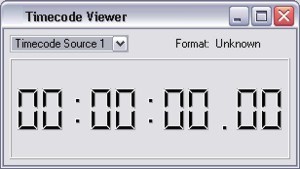
See timeline properties for usage.
The Audio Expansion Module allows realtime manipulation of intensity and timeline playback to create "sound-to-light" or "light organ" effects. The configuration options are:
The Audio Feedback window is available from the View menu to monitor each Audio Bus:

The Audio Expansion Module provides five frequency bands at 63Hz, 250Hz, 1KHz, 3.5KHz and 12KHz.
The RIO A has superseded the Audio Expansion Module and offers vastly superior functionality. See remote devices for more details.
See timeline properties and advanced triggers for usage and please contact support for tips and tricks as a surprising variety of effects are available.
The DALI Master Expansion Module allows control of up to 64 DALI ballasts, with each module being mapped to a DALI Interface, see DALI. Since patch, ballast configuration, group and scene data is stored in the DALI ballasts themselves it is beneficial to be connected to the ballasts when programming.
Use the Interface pull-down to select which DALI interface the Module is assigned to. Only one Module can be assigned to each interface of which there can be up to 4, see DALI for adding and removing DALI interfaces.
The DALI Slave Expansion Module allows one or more Controllers to be controlled by any DALI compatible system, see advanced triggers for usage. The Module snoops the DALI bus and does not, typically, require a ballast address. However, some controllers may not function unless ballasts are detected in which case use the "Number Of Ballasts" setting to have it emulate one or more ballasts.